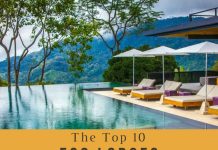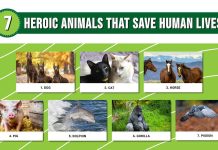In today’s online world, you need passwords for everything. We are taught to have strong passwords, but sometimes we get so caught up that we can forget what makes a password secure. Protect all your online accounts by making sure your passwords are unique and do not contain personal information about yourself or your family, and that you use a password manager to remember them!
Recycling Passwords
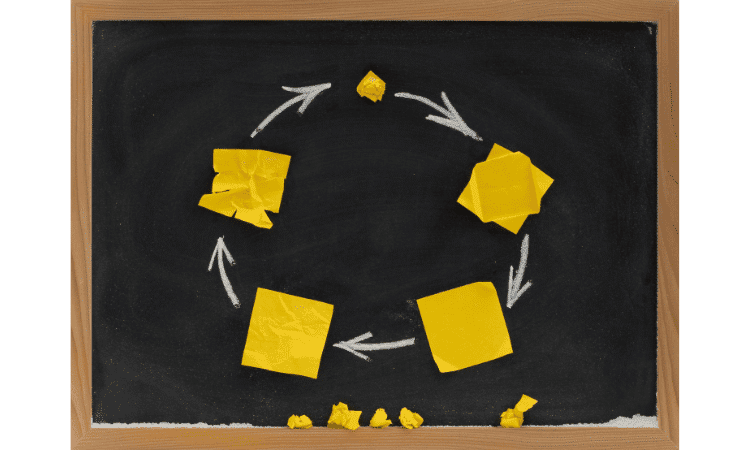
- Reusing passwords.
- Using the same password for multiple sites.
- Using a simple, easily guessable password such as your pet’s name or birth date. These are easy to remember but hard to remember if someone else knows them because they are so easy to guess and crack using brute force methods.
Putting Your Personal Life In Your Password
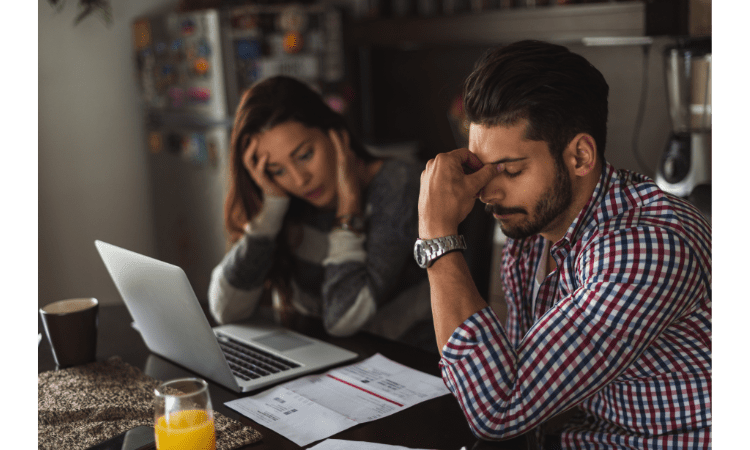
- Your password should never be a word that you can find in a dictionary.
- The most common words, like “password,” are too easy to guess and are often the first thing someone looks for when trying to guess your password. If your password is an easy one to remember, it could also make it easier for others to break into your accounts if they gain access to any device that contains this information.
- Instead of making things easy on hackers and criminals by using simple passcodes, take the time to create complex passwords that are hard for them but easy for you: The longer and more random the better!
Using common, easily hacked characters.

You might think that your email password is something only you know, but it’s actually the most common password in the world. Here are some of the most common passwords and how many people use them:
- 123456 (4% of users)
- Password (3%)
- 123456789 (2%)
These passwords are easy to guess because they’re made up of four numbers or letters, numbers with both uppercase and lowercase letters, or sequential characters in order from left to right on your keyboard. So if you’re using any of these as your password, change it immediately!
Not Keeping Track Of Multiple Passwords
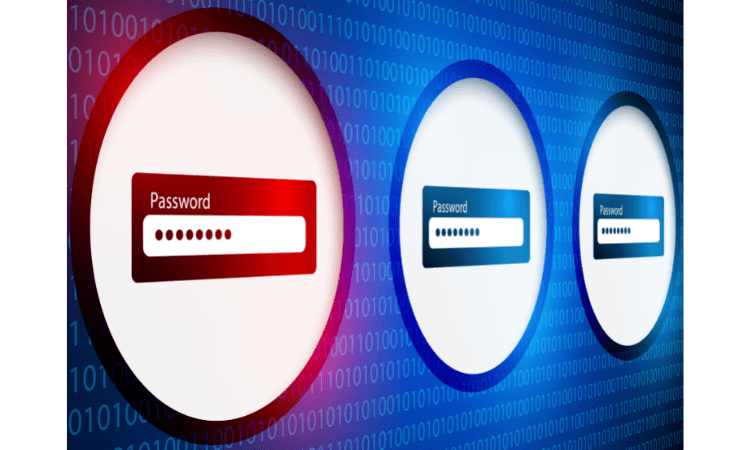
If you don’t want to use a password manager, there are other methods of keeping track of your passwords. You can create a spreadsheet or journal where you record all of your website and app login information. Some people even use a dedicated password generator to create unique passwords for every service that they utilize online.
If you don’t want to go through the trouble of making sure that each login is unique, consider using an app like 1Password or LastPass which will generate strong passwords for each site automatically and then store them securely so that only those with access (you) can see them.
“Remembering” them on a device

To make it easier to remember all your passwords, you should use a password manager. But this method isn’t without its drawbacks. A password manager is only as safe as the device you’re using to store your credentials on. If someone gets access to your laptop or phone, they can get into any account that’s on there—not just the one with which they’ve accessed the device. To prevent this from happening, always encrypt the data stored on your computer and never leave it unattended in public places where anyone could swipe it (especially if someone needs a quick $50).
So what are some other ways for remembering all these different passwords?
Storing a password list on your desktop
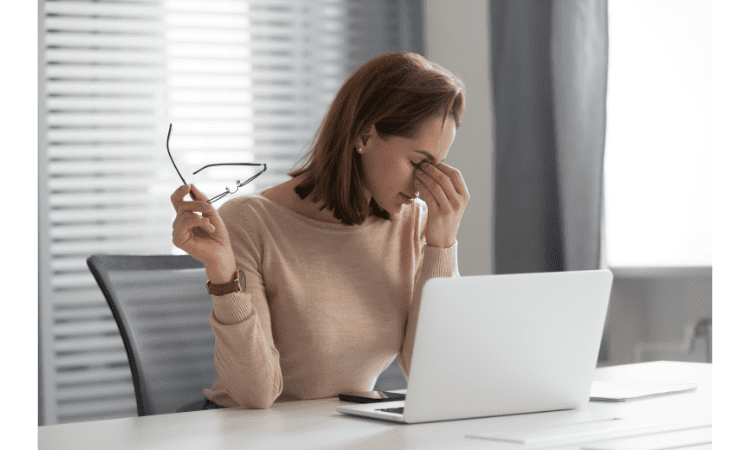
It is a bad idea for several reasons:
- Your computer could be stolen or lost, leaving you without access to any of the passwords stored in it.
- The information stored on the desktop can be easily accessed by others if they have access to that computer, including family members and tech support people who might have it in for you.
- If someone gets a hold of your password list and knows how you store them (hint: not alphabetically), they can easily figure out all of your other passwords as well.
Storing passwords in plain text
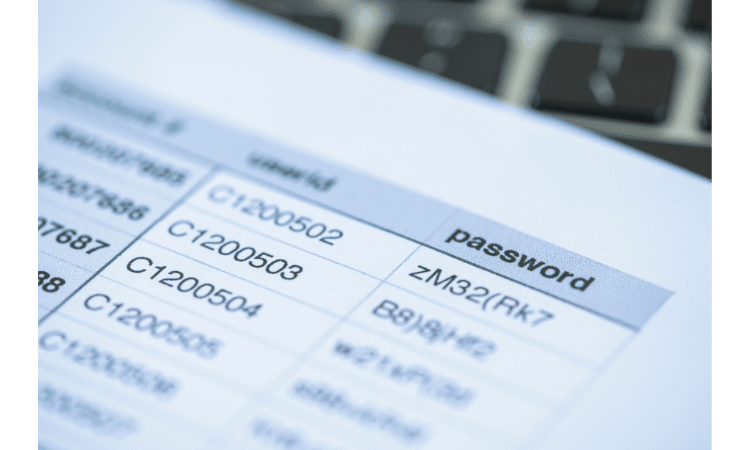
- Don’t store passwords in plain text.
- Don’t use the same password for multiple accounts.
- Don’t use the same password for multiple accounts on multiple devices (e.g., desktop and mobile).
- Don’t store your passwords on your desktop or mobile phone if they’re not encrypted by a third party application like LastPass or 1Password, which encrypts your account data locally before storing it in their cloud storage services so only you have access to it—and not hackers!
Changing passwords periodically
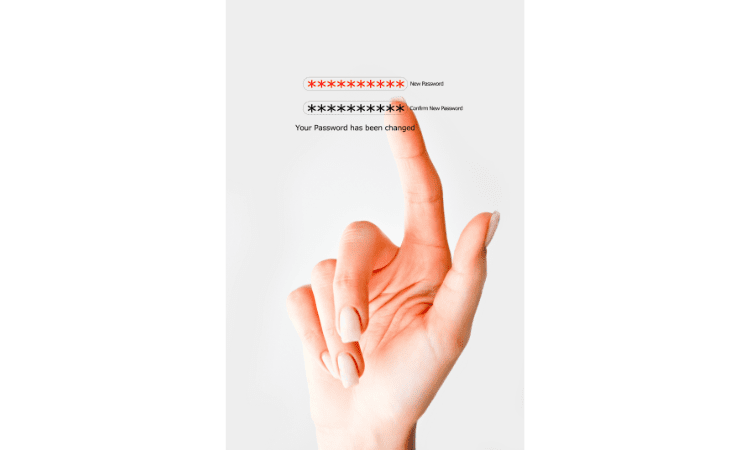
Changing your passwords periodically is a good way to protect yourself from hackers. But, if you change your password too much, it makes it easier for you to forget what your new one was.
Sharing passwords Takeaway: You can actually be putting yourself and your accounts at risk if you do any of these.

- Don’t give out your password to anyone. If a friend is asking you to share it, just politely decline the request.
- Don’t store passwords in plain text. This means that if someone were to access your computer, even if they didn’t know what the password was, they could still see it written down or typed into one of your files.
- Don’t leave them where someone else can find them! More than once have I seen people leave their laptop unattended at some place like Starbucks or even at home—and then when it gets stolen, guess what? All of their passwords are right there for anyone who finds it first and knows how to use computers (which most thieves do). And if they don’t remember all of their different accounts’ passwords themselves? Well then they never need worry about forgetting an account name again because now there’s only one person who has access: whoever stole their computer!
Conclusion
I hope you now know why some password practices are considered dangerous, and how you can avoid them. To recap, don’t share your passwords with anyone, don’t put any personal information in them, and use a combination of letters, numbers, and special characters to make them harder to guess. Don’t write them down or save them on your computer where they can be easily accessed by others. If you need help remembering all these things, try using an app such as Dashlane or LastPass to store your passwords securely.