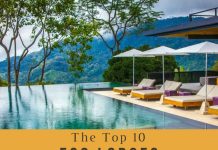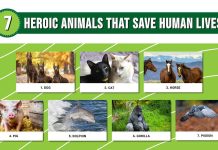Apple Pay is a very popular mobile payment and digital wallet service. It lets you purchase items in stores, apps, and on the web with your Apple products. If you have an iPhone 6 or above, a newer iPad or MacBook Pro, or the most recent version of Apple Watch, it’s quick and easy to set up. Read along to learn how to add your credit card information to use Apple Pay:
What types of payments can you make with Apple Pay?

Apple Pay can be used to make purchases in stores, in apps and on the web. You can also use it for transit and for parking at select locations.
Purchases with Apple Pay are just as secure as using your card, but with a few important differences:
- Transactions are authorized quickly on your device. Your actual credit or debit card numbers aren’t shared with the merchant when you pay this way, so there’s no risk of someone stealing that data from them. If a fraudster gets hold of your iPhone or Apple Watch, they won’t be able to use it to buy anything else because you’ll have already been notified by your bank—and if they try to steal your identity through Apple Pay transactions, they’ll only get their hands on what’s left over after we’ve cancelled all pending payments.*
How do I set up Apple Pay?
To set up Apple Pay, you’ll need to follow these steps:
- Open the Wallet app on your iPhone or iPad.
- Tap Apple Pay.
- Tap Add Credit or Debit Card.
Follow the prompts to add a card, then tap Continue when you’re done adding cards, and you’ll see a screen that shows all of your debit and credit cards that are already in use with Apple Pay.
How do I pay with Apple Pay?
First, tap the Apple Pay button or choose Apple Pay as your payment method and then follow these steps:
- Enter billing, shipping, and contact information if necessary. You can use the same card that’s in your Wallet app or add a new one.
- Confirm the payment. When you’re ready to pay for your order, just place your finger on Touch ID. The store will immediately confirm the payment so they can complete their part of the transaction. When it’s done processing, you’ll see Done and a checkmark on screen
How is it secure?

Apple Pay uses tokenization to protect your credit card number. When you authorize a transaction using Apple Pay, the merchant’s payment terminal transmits the last four digits of your card number and a dynamic security code to validate your identity. The service then creates a one-time use payment token for the transaction, which is stored in a secure element on the device.
Apple Pay also uses 128-bit AES encryption and stores encrypted data securely in an Apple Pay-enabled device by way of an iOS built-in chip called Secure Element. This Secure Element is not accessible from outside applications or services, so it cannot be accessed by hackers or other unauthorized users.
Tokenization is also used by banks and credit unions that want to process payments via their own apps; this same type of tokenization occurs when you use PayPal to make purchases through PayPal accounts. Tokenization replaces your actual credit card information with a 16-digit number that can’t be traced back to the original account holder—unlike magnetic strips on traditional credit cards which can be easily copied or intercepted during swiping transactions at point of sale terminals (POS).
You can make many kinds of payments with Apple Pay.

With Apple Pay, you can make many kinds of payments.
- In-store purchases: You can use Apple Pay at participating stores and apps to pay for goods and services. To pay in stores, hold your iPhone near the contactless reader with your finger on Touch ID until you see a checkmark and hear a beep or ding. If the merchant supports it, they might ask for your initials so that they can charge the right card if there’s more than one registered to your phone (this is called “split account”). If so, just enter them at checkout as prompted by the merchant’s app or terminal.
- Online purchases using Safari: Shopping online with Safari on iPad Pro or Mac? You don’t need any extra software—Apple Pay is built into Safari! Just add a credit card from Apple Wallet to make secure payments without typing in any personal information (your name never even shows up). No need for an app download!
- Purchases at participating websites: Not every site will accept Apple Pay—but many big ones do already, including Airbnb™ Hotels & Homes (U.S.), Best Buy (U.S.), BJ’s Wholesale Club (U.S.), Burton Snowboards (U.S.), Champs Sports***
Advantages
You don’t need to carry a physical card or enter a PIN or password. You just look at your device, touch it, and hold it near the payment terminal. Apple Pay uses the same secure technology as online banking and shopping sites like PayPal to create a virtual account number that’s stored securely in your device.
Payments are routed through a special chip called an NFC (Near Field Communication) chip that sends information wirelessly between devices when they’re placed near each other. This helps make Apple Pay transactions fast because no network connection is required — payments happen directly from one phone to another without involving any third party servers or services along the way.
Disadvantages
Apple Pay is more convenient than using cash, but it does have some drawbacks.
- You need to have an iPhone or Apple Watch. If you don’t have one, Apple Pay isn’t an option for you.
- It’s not compatible with all banks and credit cards. Not every bank supports Apple Pay yet. The same goes for your credit card company—if they don’t support the technology, you won’t be able to use your card through Apple Pay at all.
- Not all stores accept payments through the app (or in some cases even allow customers to pay with phones at all). Some retailers may not want their customers handing over private information when making purchases online or through their apps; instead of letting a customer type in personal info via keyboard or touchscreen interface, they might prefer that customers use old-school methods like typing in a mailing address and phone number on paper forms instead of entering them directly into online fields where they could potentially be copied by other people nearby who want access too!
Conclusion
As you can see, Apple Pay is a convenient and secure way to pay for things quickly. You can use it for shopping at the grocery store or in a department store, buying gas at the pump, even paying for lunch at your favorite restaurant. It’s easy to set up and simple to use. In fact, there may be times when you forget that you’re actually using your credit card or debit card because it’s so seamless and easy-to-use! If you want more information about how to get started with Apple Pay or other ways that technology can improve your life, contact one of our experts today.